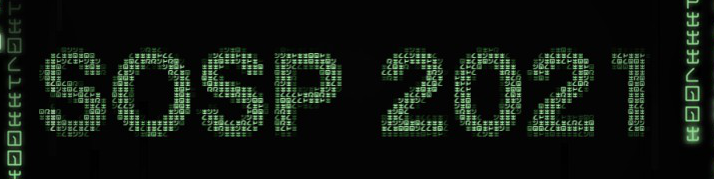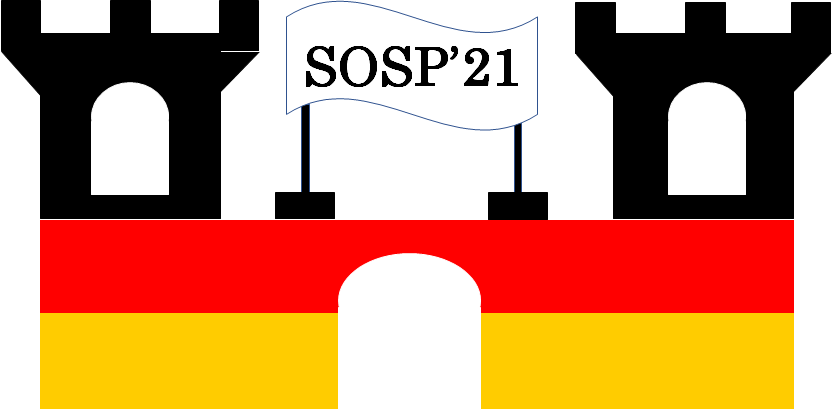Instructions for Authors
Submission
The camera-ready version of your paper should be submitted via HotCRP. This will include all your sources and the generated PDF. Both the final paper and the signed copyright form are due by the camera-ready deadline.
Formatting
Camera-ready papers can have 12 pages of technical content, including all text, figures, tables, etc. Your shepherd can approve up to two additional pages of technical content. Bibliographic references are not included in the 12-page limit. You must use the US letter paper size, with all text and figures fitting inside a 178 x 229 mm (7 x 9 in) block centered on the page, using two columns separated by 8 mm (0.33) of whitespace. Use 10-point font (typeface Times Roman, Linux Libertine, etc.) on 12-point (single-spaced) leading. Graphs and figures should be readable when printed in grayscale, without magnification. Do not include page numbers, footers, or headers. References within the paper should be hyperlinked.
Paper titles should be in Initial Caps Meaning First Letter of the Main Words Should be Made Capital Letters. As an example, refer to the previous sentence: note the Capital Letter "M" in Must, Meaning, and Main, the Capital Letter "C" in Caps and Capital and the Capital Letter "L" in Letter and Letters.
Most of these rules are automatically applied when using the official LaTeX or MS Word templates from the ACM, available here.
Please follow the font requirements from part 8 of the ACM guidelines for proceedings. In particular, papers should have Type 1 fonts (scalable), not Type 3 (bit-mapped). All fonts MUST be embedded within the PDF file. This will usually happen by default when using pdflatex, but in rare cases, PDFs generated with pdflatex will not contain embedded fonts. This most often occurs when vector images included in paper do not themselves embed their fonts.
Authors should make sure to use the ACM classification system. For details see https://dl.acm.org/ccs/ccs.cfm.
Be sure that there are no bad page or column breaks, meaning no widows (last line of a paragraph at the top of a column). Section and Sub-section heads should remain with at least 2 lines of body text when near the end of a page or column.
When submitting the camera-ready paper, make sure the author full names and affiliations in HotCRP are up-to-date, and that the abstract in HotCRP is also updated.
Copyright Block
In its bottom-left corner, the first page of the final paper must include a copyright notice.
Author will receive the relevant copyright information after they have filled out the e-Rights form via the ACM rights-management tool on the HotCRP page of the paper.
ACM will use its automated system to email this information to the authors. Please set your email spam settings to allow messages from "rightsreview@acm.org". The copyright block includes the DOI specific to the paper, rights-management text that depends on the author's choice of a license or copyright transfer, the official name, dates, and location of the event.
For papers typeset using MS Word, the copyright block statement must be in 7-point Libertine font, with the first paragraph text justified, and with the venue information in italics. Refer to the interim-layout.docx sample file from the ACM template page to view how the ACM copyright statement should appear; you should preserve the original formatting.
Images and Figures
Below are some recommendations to ensure good print reproduction of the images, figures, and illustrations utilized in your submission.
Colors and Black & White (Gray Scale) Print Testing. If you have any images in color, please print your paper out in black and white to ensure that the tones and screens used in your images or figures reproduce well in black and white, too. However, your images will appear in full color in any distributed electronic proceedings and in the ACM digital library.
Resolution & CMYK. Figures, charts, and diagrams should use a vector image format (e.g. PDF, SVG). Raster images (e.g. photographs) should be at least 300 or 600 dpi for quality reproduction and saved as TIFF images (or other compatible formats that support print-quality resolution). When creating or revising your images for inclusion in the paper, we recommend choosing CMYK (and not RGB) as the color profile.
TIFF/PNG versus JPG (JPEG) image. For raster images (e.g. photos), TIFFs are preferred for press applications where quality takes priority over file size. When TIFFs are compressed (using LZW compression option when saving from Adobe Photoshop, for example), no image data is lost, thus ensuring maximum quality. A JPEG is a compressed image format designed to keep the file size small, which makes it ideal for use in web graphics. However, to achieve this, the JPEG format actually removes precision from the image. This is referred to as a lossy compression system. On a printout, the removed data tends to show up as blocky areas of a solid color, or ghosting near high-contrast changes. At higher print resolutions (a minimum of 200 dpi), there’s usually enough data in the JPEG file for the compression artefacts to be very noticeable. PNG files are also a good alternative as the format is also lossless.
Rules/Lines. Rules used in your graphs, tables or charts must be at least 0.5 point in stroke and black for quality reproduction. Finer lines and points than this will not reproduce well, even if you can see them on your laser printed hardcopy when checked -- your laser printers will usually have a far lower resolution than the imagesetters that will be used.
Fonts. If your figure uses custom or any non-standard font, the characters may appear differently when printed in the proceedings. Remember to check your figure creation to ensure that all fonts are embedded or included in the figure correctly. Be sure that your images do not contain any Type 3 fonts.
Transparency. If a figure or image is assembled from multiple images, the images must be embedded, and layers be flattened or grouped together properly in the file. Transparency must be flattened.
Third-Party Material and Acknowledgements
In the event any element used in your material contains the work of third-parties, it is the authors' responsibility to secure any necessary permissions and/or licenses, and the authors will provide the same permissions in writing to the ACM. If the copyright holder requires a citation to a copyrighted work, it is the authors' responsibility to include the correct wording and citations to the copyrighted material in their submissions.
It is the authors' responsibility to be sure that any funding or special contribution acknowledgements are included in the final version submitted as required by any research, financial, or other grants received (typically by using an "Acknowledgements" section before the "References" section).
Appendix
This year we would like to experiment with allowing additional
material in appendices of the camera-ready version of the
paper. If you are interested in including an appendix in your
camera-ready version, you must send an email to your shepherd
Appendices should be used for supplementary material that is not required for understanding your paper; much as we required in the call for papers, your camera-ready paper should stand on its own without the appendix. An appendix may be a good place to publish formal proofs, detailed analysis, or full algorithms. There are also other ways to distribute additional material for a paper, such as a technical report, an arXiv publication, posting code or data on Github, posting supplementary materials on the ACM digital library, etc. One advantage of the appendix is that it is readily available to readers of your paper to refer to.
Any approved use of appendices will be required to clearly indicate that the appendix has not been peer-reviewed.
Shepherding
Every accepted paper is subject to shepherding. You must receive explicit approval from your shepherd by the camera-ready deadline. Please plan accordingly, by providing a draft of your camera-ready paper to the shepherd for review and feedback well in advance of the final deadline. Papers that do not receive shepherd approval will not appear in the conference.
Video Recording
In addition to the camera-ready paper, please record a video presenting your paper, which will be used in the virtual conference. We will post all videos online ahead of the conference, so that attendees can watch videos before attending. Your video will also be broadcast to all attendees during the conference as part of the session that your paper is assigned to.
Your video should be approximately 10 minutes long. Since it can be difficult to make the video exactly 10 minutes, we will allow some slack, rejecting videos that are 11 minutes or longer. We also ask that authors participate in the online Q&A following the presentation of their paper and video during the conference.
Optionally, authors can also record a longer video. The longer video will be posted online before the conference for attendees to watch, but will not be broadcast synchronously during the conference itself. We suggest aiming for about 20 minutes, but this is more flexible.
Your videos should be in an MP4 file format using the H.264 codec at 1920x1080 resolution (1080p, 16:9 aspect ratio). Please use a headset if needed to achieve good quality audio. The maximum file size for your videos to be uploaded is 600 MBytes.
Please upload your video recording(s) and the slides used for your 10-minute video in HotCRP. The deadline for uploading your video is October 11, 2021.
Questions
Any questions about camera-ready papers can be emailed to the PC chairs at sosp21-pc-chairs@mpi-sws.org and/or to the proceedings chairs, Rodrigo and Luis.